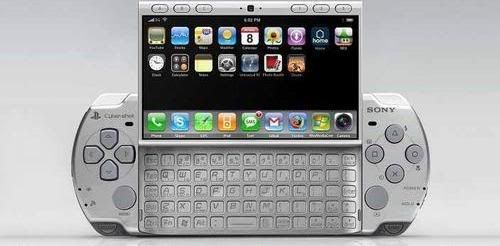Our Domains:
http://www.ragnarok-online.tk/
___________________________________________________________________
There are a total of 5 topics. I've splited them up so that the guide wont look so messy. Also, please spend a few minutes of your time reading the reference links ads. The reference links include Free Server, Free Dedicated Server, Free and Cheap Web Hosting Services Company , loan consolidation, college consolidation debt loan and debt Information so please spend some time reading it. Here's the link to the other Topics.
Topic 1 - [Setup eAthena SVN]
Topic 2 - [Setup Ragnarok Online Server MYSQL Database]
Topic 3 - [Setup Ragnarok Online Server Abyss Server and PHP]
Topic 4 - [Setup Ragnarok Online Control Panel,Cpanel and Zend Optimizier]
Topic 5 - [What to do NEXT?]
[Topic 1]
1] Setup eAthena SVN Ragnarok Online
Server RO Private Server
1a.)
eAthena SVN TXT, Informations about
Dedicated Server and Web Hosting.
[Download from the following Link below, sponsored reference ads links below where you can get for free.]
1b.) [Download from the following Reference Links]
2.)
-Extract the eAthena Svn you have downloaded to anywhere but not in your desktop. [Make sure all the files extracted are in a folder, if not make a folder for it and drag in all the files]
3.)
-Find a folder named conf in the eathena folder you have extracted and double click.
4.)
(Remeber to remove "//" for login_ip, char_ip, map_ip, login_port)
(Open all .conf file using notepad format)
char_athena.conf :
Server Communication username and password.
userid: s1
passwd: p1
-Edit userid and passwd to any username and password you can remeber. You will need this later on in your MySql Database.
-Remeber to remove // for login_ip and char_ip and change 127.0.0.1 to your internet(wan) ip. You can choose to use no-ip to replace your wan ip from Link .
-Now you are done with your char_athena. SAVE and exit .
map_athena.conf :
-Edit userid and passwd to the same username and password you used eariler on for your char_athena.
-Remeber to remove // for char_ip and map_ip and change the 127.0.0.1 to the same internet ip you used eariler on in your char_athena.
-Now you are done with your map_athena. SAVE and exit.